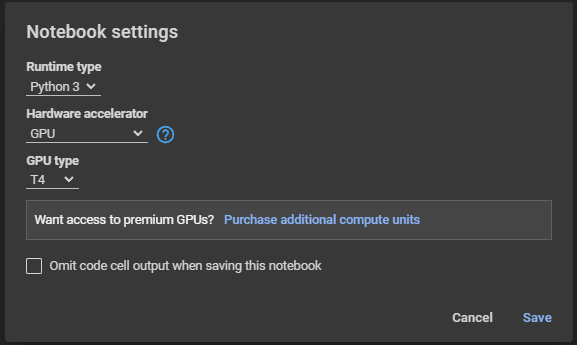什么是音乐
Audiocraft是一个具有深度学习的音频处理和生成的库。它具有最先进的Eccodec音频压缩机 /令牌,以及Musicgen,这是一个简单可控的音乐生成LM,具有文字和旋律条件。< / p>
Meta的开源AI Musicgen将文本和旋律变成新歌
https://the-decoder.com/metas-open-source-ai-musicgen-turns-text-and-melody-into-new-songs/
- Github: https://github.com/facebookresearch/audiocraft
- huggingface:https://huggingface.co/spaces/facebook/MusicGen
- Paper: https://arxiv.org/abs/2306.05284
COLAB的步骤
- 去Google Colab
- 更改运行时
- Run code
- 尝试生成声音
步骤1.去Google Colab
https://colab.research.google.com/
步骤2.更改运行时
单击Runtime,然后选择GPU
步骤3.运行代码
!git clone -b dev https://github.com/camenduru/MusicGen-hf
cd MusicGen-hf/
!pip install -r requirements.txt
!python app.py
安装Python软件包将需要一些时间。
如果一切正常,您会看到这样的东西。
步骤4。尝试产生声音
如果单击链接Running on public URL:,您将看到Gardio。
现在是时候通过提示来创建自己的声音!
生成MP4文件大约需要1-2分钟。
Windows1111
您需要在Windows11上安装CUDA11.7。
- 创建一个VENV
- 安装pytorch
- 克隆回购和安装要求
- 尝试生成声音
步骤1.创建一个VENV
python -m venv musicgen
# activate venv
./musicgen/scripts/activate
步骤2.安装Pytorch
这个步骤将需要一些时间。
pip3 install torch torchvision torchaudio --index-url https://download.pytorch.org/whl/cu117
步骤3.克隆回购和安装要求
git clone https://github.com/facebookresearch/audiocraft.git
cd audiocraft
pip install -e .
步骤4.尝试产生声音
作为Google Colab,我们将使用以下命令运行Web UI。
python app.py