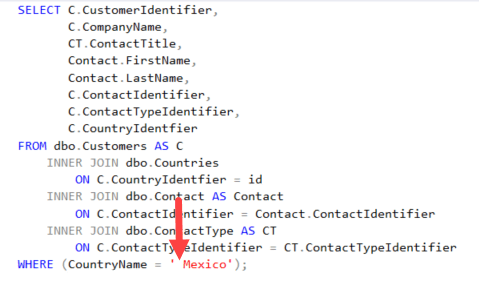允许用户输入输入查询数据库表的动态值时,用户将输入一个不返回的值的可能性。
可以考虑的一个步骤是将SQL语句写入日志文件,但使用参数值将无法给定以下代码。
public static List<DataContainer> Example1(string countryName)
{
List<DataContainer> list = new();
using SqlConnection cn = new(ConnectionString());
using SqlCommand cmd = new() { Connection = cn, CommandText = Statement1 };
cmd.Parameters.Add("@CountryName", SqlDbType.NVarChar).Value = countryName;
Console.WriteLine(cmd.CommandText);
我们得到以下内容。
我们需要的是查看@CountryName的值,以便开发人员可以诊断问题是否与SQL相关或输入的值,该值不会返回记录。
无论用户在同一位置还是远程考虑以下路径。
安装以下Nuget软件包DbPeekQueryLibrary,它提供了一种简单的方法来查看参数值。
通过使用此软件包,开发人员可以做出确定,甚至不运行查询,例如,用户以领先空间输入Mexico。
使用软件包/库我们可以看到问题。
示例实现
第一步,我们并不总是想查看SQL,所以让我们在AppSettings.json文件中设置一个值以切换登录。
{
"Debug": {
"LogSqlCommand": "True"
}
}
添加一个Logger软件包,在这种情况下为SeriLog。
对于示例项目,有几个软件包:
<ItemGroup>
<PackageReference Include="Serilog" Version="2.12.0" />
<PackageReference Include="Serilog.Sinks.Console" Version="4.1.0" />
<PackageReference Include="Serilog.Extensions.Logging.File" Version="3.0.0" />
<PackageReference Include="Serilog.Sinks.File" Version="5.0.0" />
</ItemGroup>
配置Serilog
public class SetupLogging
{
public static void Production()
{
Log.Logger = new LoggerConfiguration()
.WriteTo.File(Path.Combine(AppDomain
.CurrentDomain.BaseDirectory, "LogFiles", "Log.txt"),
rollingInterval: RollingInterval.Day)
.CreateLogger();
}
}
创建一个从AppSettings.json读取设置的类
public class Configurations
{
public static IConfigurationRoot GetConfigurationRoot()
{
return new ConfigurationBuilder()
.SetBasePath(AppDomain.CurrentDomain.BaseDirectory)
.AddJsonFile("appsettings.json")
.Build();
}
}
创建一个单顿课程以阅读我们的记录SQL语句的设置。
internal sealed class ApplicationSettings
{
private static readonly Lazy<ApplicationSettings> Lazy =
new(() => new ApplicationSettings());
public static ApplicationSettings Instance => Lazy.Value;
public bool LogSqlCommands { get; set; }
private ApplicationSettings()
{
IConfigurationRoot configuration =
Configurations.GetConfigurationRoot();
LogSqlCommands = Convert.ToBoolean(
configuration.GetSection("Debug")["LogSqlCommand"]) ;
}
}
安装以下Nuget软件包DbPeekQueryLibrary
接下来将断言写入一个方法,该方法从数据库请求数据,该代码是从本文的源代码中获取的,例如
if (ApplicationSettings.Instance.LogSqlCommands)
{
Log.Information($"{nameof(SqlServerOperations)}.{nameof(Example1)}\n{cmd.ActualCommandText()}");
}
- ActualCommandText是提供对参数值的访问。
使用"LogSqlCommand": "True" sql语句记录。
在以下屏幕截图中,我阅读了日志和增强零件以进行澄清。
使用不同的数据库。
默认数据库是sql-server,默认值期望第一个参数的@,因此无需完成。要与Oracle一起使用,将第一个参数设置为Oracle
这些是各种提供商
public enum CommandProvider
{
SqlServer,
Access,
SqLite,
Oracle
}
这真的与Microsoft Access合作吗?不是在使用?字符时,对于那些与访问工作大量合作的人知道,我们可以设置名为参数,只需确保它们是可行的位置即可。
源代码
.NET框架类版本
NuGet package覆盖框架4.6至4.8